Frequently Asked Questions
1. How can I apply for an analysis?
2. When should I pay the analysis fee?
3. How is the analysis fee paid?
4. How can I create a balance?
5. What is an open invoice?
6. How long do analyses take?
7. Can I consult with the analyst?
8. When should I bring my sample for analysis?
9. Do I need to stay with my sample during the analysis?
10. Can I retrieve my sample after the analysis?
11. I want the analysis fee to be covered by my project (BAP/TÜBİTAK/etc.); what should I do?
12. I received an advance payment from my project (BAP/TÜBİTAK/etc.) and want to conduct an analysis; how should I make the payment?
13. What are the sample acceptance criteria?
1.How can I apply for an analysis?
You must first register on the https://merlab.gazi.edu.tr/login website. After registration, you can access the MerLab Management System to submit a proforma or analysis application. The application process and steps are outlined schematically in the "Analysis Flowchart." For more detailed information, you can refer to the guides available at (https://tmbil.gazi.edu.tr/view/page/292393/formlar-kilavuzlar).
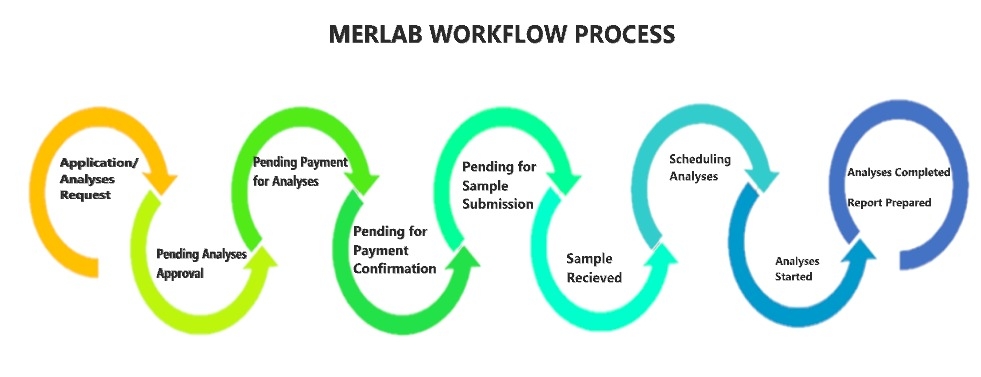
1.When should I pay the analysis fee?
You can pay the analysis fee to the account number specified under “individual payments” at any time within one week after your analysis request has been approved.
2.How is the analysis fee paid?
After your analysis request is approved, you will see the “awaiting payment” status. In this case, the analysis fee can be paid in two different ways: “Individual Payment” or “Payment from Balance.”
- When “Individual Payment” is selected, the required amount must be deposited into the account number displayed on the screen. Then, click on the “upload file” option to upload the “bank receipt.”
- If “My MERLAB Balance” is selected, the required amount is transferred from the previously created central balance. Note: Your balance can only be used at the specific center it was created for. For more detailed information, refer to the user guides available at this link.
3.How is a balance created?
Once your analysis request is approved, you will see the status "Awaiting Payment." In this case, analysis fees can be paid in two ways: "Individual Payment" or "Payment from Balance."
If "Individual Payment" is selected, the required amount should be transferred to the account number displayed on the screen. Then, the "Select File" option should be clicked to upload the bank receipt.
If "MERLAB Balance" is selected, the required amount will be deducted from the pre-created department balance. Please note that your balance can only be used in the relevant department. For more detailed information, you can refer to the guides available at (https://tmbil.gazi.edu.tr/view/page/292393/formlar-kilavuzlar).
4.How to Create a Balance?
Log in to the MerLab Management System. Click on the "My Balance" module. Select the department where the balance will be created. Click "Open Account," then select "Load Balance." Choose the appropriate option between "Individual Balance" or "Public (Project-Based)" and fill in the required information. Your invoice will be prepared based on the details you provide. Please ensure the accuracy of your information, as changes cannot be made to issued invoices.
5.What is an Open Invoice?
An Open Invoice is a type of invoice prepared for ongoing projects that allows you to proceed with your analysis without making an upfront payment, thereby bypassing payment delays.
For Open Invoice transactions:
Select Public as the payment source.
Fill out the Open Invoice details in the window that appears.
Submit the created analysis request for approval.
Monitor the analysis process.
Please note that once your project budget spending is approved, you must complete the physical payment to close the open invoice process.
6.How long do analyses take?
The duration of analyses depends on the type of analysis requested and the workload of the device/analyst. Once the sample reaches the analyst, a schedule will be created. The results will be uploaded to the system no later than the end of the scheduled date.
In the event of any delays or issues, the customer will be informed by the analyst. For urgent situations, you can contact the support center.
7.Can I consult with the analyst?
To ensure smooth operation and maintain impartiality, direct phone communication with analysts is not permitted. However, after creating an analysis request in the Central Laboratory Management System, you can use the "Analyst Communication" window to submit your questions and requests regarding the analysis.
Your inquiries will be addressed as soon as possible.
8.When should I bring my sample for analysis?
To avoid any delays in the analysis process, after payment approval, click on "Awaiting Sample" in the system. The sample must be delivered to the department address provided in the opened window within 1 week, either by shipping or in person.
9.Do I need to stay with my sample during the analysis?
No, it is not required. However, if you prefer to be present, note that Laboratory Access Permission is subject to the decision of each unit registered with MerLab.When submitting your analysis request, you can include a note stating, "I would like to be present during the analysis. If deemed acceptable, the unit management or analyst will notify you and schedule a date and time for the analysis.
For scheduled analyses, the following conditions apply:
The customer must arrive at the specified laboratory at least 10 minutes before the scheduled time.
If the customer cannot attend for unavoidable reasons, they must inform the unit at least one day in advance.
Failing to inform in advance will result in:
The analysis/test fee not being refunded.
The appointment not being rescheduled.
If someone else will attend on behalf of the requester, this must be communicated in writing to the unit management. The designated person may attend only after approval. This process must be initiated at least one day in advance.
10.Can I retrieve my sample after the analysis?
You can indicate this preference in the analysis request form during the application process. Any remaining portion of your sample after the analysis will be shipped to you. Please note that all shipping costs are the responsibility of the customer.
11.I want the analysis fee to be covered by my project (BAP/TÜBİTAK/etc.); what should I do?
When making the payment in the MerLab Management System, select "Public" as the payment source. In the Open Invoice Information section, provide the following details:
- Institution name
- Institution tax office name/detail
- Institution tax number
- Project code
- Project supervisor information
Using the open invoice prepared based on this information, you can proceed with the analysis process without waiting for the payment to be completed. Ensure that the Open Invoice details are accurate and complete.
12.I received an advance payment from my project (BAP/TÜBİTAK/etc.) and want to conduct an analysis; how should I make the payment?
You can complete the payment by either:
Creating a balance, or
Directly submitting an analysis request to view the relevant unit's account numbers.
After completing the payment, upload the receipt to the MerLab Management System. For more details, refer to the FAQs:
"How is a balance created?"
"How is the analysis fee paid?"
Please note that balance transfers between unit/department accounts are not allowed.
In the Payments section, you can view the uploaded receipts and invoices issued to you.
13.What are the sample acceptance criteria?
Sample acceptance criteria vary depending on the device. The specific criteria for each device can be found in the Device Information section when creating an analysis request in the MerLab Management System.
Additionally, for NMR Spectroscopy Analysis, you can download the Sample Acceptance Criteria for NMR Spectrometer Analysis file by clicking the relevant link.
